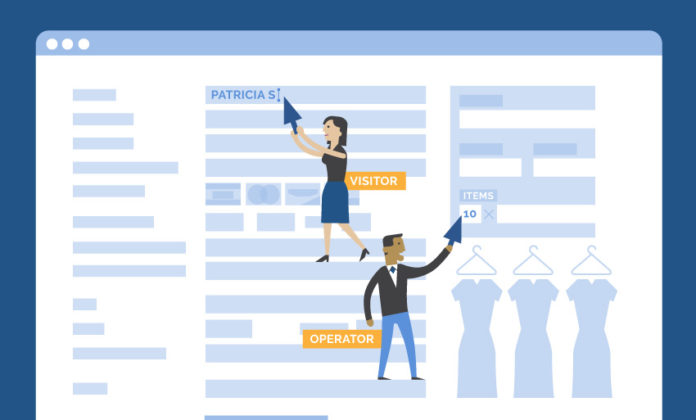Picture this: a contact center VP always has her ears pinned to the ground; she’s up on the latest trends in customer journeys and experiences. She’s aware that CoBrowsing is becoming a popular solution for just-in-time customer support. The challenge she now faces is how to choose a CoBrowsing framework that will fit her company in terms of both needs and message.
After a company has realized the power of CoBrowsing technology, the next step is to look at the options available and ask certain questions that can eliminate or validate viable providers.
Every company has its own needs in relation to their desired customer experience, and those needs must be taken into consideration when searching for CoBrowsing solutions. There are some keystone metrics that resonate across all companies and industries, but at the end of the day, the CoBrowsing concept that a company moves forward with needs to make sense in terms of efficiency, momentum, and message. Though still a relatively fledgling technology, CoBrowsing has proven to be a powerful lever in delivering desired results in regards to Key Performance Indicators (KPIs) for customer experience, and a company’s specific KPIs need to be top of mind in order to properly assess the options within the CoBrowsing space.
Here are some questions every company should consider when considering CoBrowsing providers:
Where Can CoBrowsing be accessed? Is it a Standalone Tool?
As powerful as CoBrowsing can be, it’s not going to be of much use all by itself. If an agent has CoBrowsing access with a customer, there has to be a communication channel between the agent and the customer so that the agent knows where to lead while explaining the process to the prospect in real time.
In searching for a CoBrowsing program, a company should make sure that their solution provider offers a suite of communication channels that drives the shared browsing interaction. And stats have shown that the more channels available, the better.
Here’s a quick channel rundown, based on what we have learned:
Chat– Real-time, on-site chat results in a 32% increase in conversion. Think on-site chat windows.
Audio– Audio channels have a 28% conversion lift over chat alone. (This represents phone conversations.)
Video– Video communication has a 56% conversion lift over chat.
Now, here’s what happens when we couple the above channels with CoBrowsing.
Chat and CoBrowsing– Combining CoBrowsing with chat provides a conversion lift that is 69% over chat alone.
Audio and CoBrowsing– When a voice conversation is combined with CoBrowsing there is a 78% conversion lift over just chat.
Video and CoBrowsing– Video interaction, combined with CoBrowsing has a 138% conversion lift over a singular chat channel.
The key takeaway here is that combining channels like chat, audio, and video are essential to breaking numbers when it comes to ROI. A CoBrowsing provider should be able to provide all of these channels in tandem with streamlined delivery across the board.
How Easy is it to Install CoBrowsing?
There are two parts to this question. First, how easy is it for the customer to install software or applications in order to use a company’s shared browsing channel? The answer to that question is simple but blunt. A customer should never have to install anything to use CoBrowsing on a site. The breakage would not even make CoBrowsing worth the effort of implementation.
A CoBrowsing provider should have the ability to set up a framework that allows customers to interact with shared browsing, along with the other necessary channels, without any sort of installation or off-site activation.
The second part to this question: how easy is it for a company to install the framework within their own system on their site without unnecessary disruption?
It should be negligible. As an example, Glia’s CoBrowsing solution can be activated with one line of code. It is literally easier than integrating Google Analytics.
Speaking of installation and integration, a company should also make sure that their CoBrowsing solution is easily compatible with their current CRM. Glia integrates with hundreds of them, including Salesforce.
Technical Fine Touches: Does the Solution Offer Observation Mode and Dual Cursor Control?
Company decision makers have likely run into a specific phrase when looking into CoBrowsing technology: “Real-Time Movement.” To truly take advantage of shared browsing, a solution should provide the ability for companies to see visitors as soon as they are on the website. An essential element of any CoBrowsing solution is the ability for an agent to interact with visitors in observation mode. In a world of ever-shortened attention spans, the sooner a customer’s engagement can be captured, the better.
Dual cursor control will also come along with real-time movement capabilities. Equally important is finding a solution that can provide all of the above within the framework of a completely in-browser experience. This keeps a customer from leaving their browser because the agent is attached to and engaged with the customer experience.
Conclusion
Fitting all of the aforementioned requirements is a tall order. It would take a company that has strived to produce an award-winning streamlined suite of omnichannel solutions to tick all of the boxes. While we stand by our product and the proprietary design we have worked to create, we invite companies that are considering the addition of CoBrowsing to their CX arsenal to take us for a test drive.